
Annual Report 2024-25
Overview
The Telecommunications Industry Ombudsman received a total of 57,592 complaints from consumers in the 2023-24 financial year. Residential consumers made 89 per cent of these complaints and 11 per cent were made by small businesses. Read the 2024–25 Annual Report to learn more.
Message from the Ombudsman
In a sector as dynamic as ours, standing still is never an option. For over three decades, our presence in the industry has been constant – but trust isn’t earned through longevity alone. It’s our commitment to learn, adapt and act when we need to that defines us.
Now, more than ever, connectivity is no longer a luxury – it's a lifeline. Whether it’s accessing government services, working from home, staying in touch with loved ones, or reaching emergency support, Australians rely on telecommunications as an essential every-day service. And with that comes immense responsibility.

This year in complaints
We received a total of 57,592 complaints, a slight increase of 1.6 per cent compared to 2023-24.
In 2024-25, the main issues facing phone and internet consumers were:
- No or delayed action by a provider: 34,770 complaints
- Service and equipment fees: 20,564 complaints
- No phone or internet service: 7,294 complaints
Complaints increased for eight out of the top ten telcos. We continue to receive the most complaints from the three largest providers – Telstra, Optus and Vodafone. Telstra and Optus both saw decreases, with Telstra complaints down 3.2 per cent and Optus complaints down 6.7 per cent from 2023-24.
Complaints by state
By state, NSW and Victoria had the highest complaint numbers overall, with 30 per cent from people in NSW (17,483 complaints) and 27 per cent from people in Victoria (15,728 complaints).
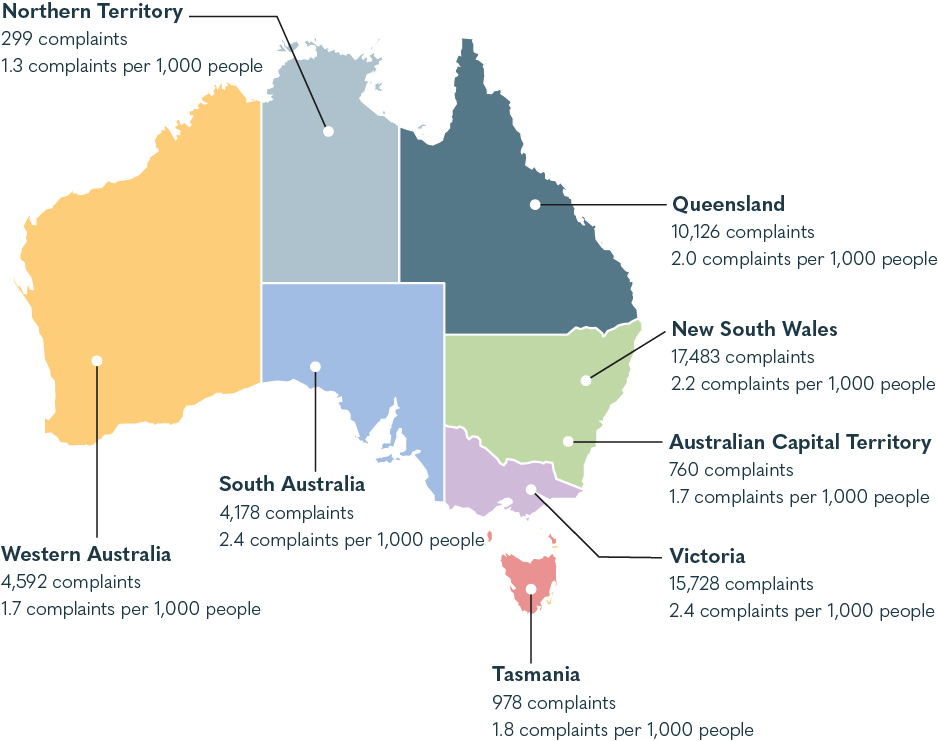
Our case studies
This report contains a series of case studies from the past year. You can find more information about each case study on the pages listed below.
Data and complaints terminology
Complaint issues and keywords
Help with data navigation
To view more data in detail or to view specific data, click on the 'Select Filters' button ![]() on the top right corner of the dashboard. Click on the drop-down selection to select your desired data fields. Once you're done, click on the 'Clear Selected Filters' to remove all selected filters.
on the top right corner of the dashboard. Click on the drop-down selection to select your desired data fields. Once you're done, click on the 'Clear Selected Filters' to remove all selected filters.
To open a report visual in focus mode, hover over the visual and select the Focus mode icon  .
.
Questions?
For more information, email mediaenquiries@tio.com.au
